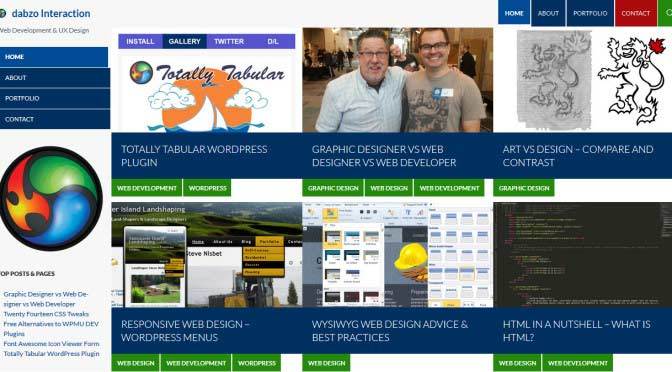* Updated for twentyfourteen v:1.2 * I built a WordPress Twentyfourteen child-theme for this site recently. It’s nothing special but has a couple of design tweaks which I think work well. In this child-theme I’ve also tweaked the seo a bit – 5-10 h1 tags per page just didn’t look right. Also, I was terminally lazy in my styling & so re_enqued the entire style.css in the child-theme instead of applying granular overrides. This thing is pretty out of date, but hey if you want a copy have at it.
I’d like to write my own class for the featured-content which would allow users to choose between featured posts or featured pages being displayed – But that will have to wait for now.
Anyhow, if you’d like to use the same theme as this very site:
Click Here!
Download the Dabzo Interaction
Twentyfourteen Child-theme
Child Themes are Awesome
Remember to use child-themes wherever possible, rather than editing existing themes – Which could get updated, causing your edits to be overwritten.
There are times when you’re stuck and can’t use a child-theme… Sometimes there has already been custom work done to a theme… in which case, try using a plugin to make changes discretely, outside of the theme… First, create a plugin, then add a function to output some javascript at the footer of our theme, like so:
function dabzo_hotfix() {
echo '';
}
add_action( 'wp_footer','dabzo_hotfix' );
We could have done this without jQuery, using document.getElementById(); and appendChild(); … But jQuery is prolific in WordPress these days, so we’ll play ball. Please not this is not a maintainable-solution… So don’t rely on it too much, as the code could quickly become ugly(ier than it already is)