I could go on and on about WordPress SEO by Yoast, NextGen Gallery by Photocrati & Alex Rabe, or Better WP Security by Bit51… But I’d like to share some of my favorite under-appreciated plugins. Plugins which some in really handy if you’re developing or managing WordPress sites.
Emergency Password Reset Script by: MichaelH
I can’t bring up wordpress developer plugins without mentioning the secret weapon of every WordPress administrator… The emergency password reset script! It will change the password of user #1 (often the default ‘admin’ user) and comes in really handy.
Also: salt-keys (those random strings in your wp-config file) If you ever need to boot all the logged in users off a server, just update those with new ones from Secret Key Generator, save your wp-config.php and everyone will be logged out… Very handy if you’re working on a site with a bunch of other people and you need a little more speed for a bit.
Term Management Tools by: scribu
If you’ve ever had to clean up a blog with 500+ tags (three for each post in the blog, each used no more than twice) this plugin is for you. Term Management Tools by Scribu allows users to change if a given term is a category or tag with the click of a button. This plugin also allows users to merge multiple taxonomies in to one. A perfect tool for search engine optimization of WordPress sites.
Duplicator By: Cory Lamle, Bob Riley, and LifeInTheGrid
This plugin moves WordPress installations. I can’t count how many hours this plugin has saved me. Simply download an archive and an installer file, then upload to the destination, provide with credentials, and you’re done. Duplicator has a very useful filter feature… So if the size of your archive is too large, or you only want to download certain folders. One might want to exclude certain folders or extensions from their migration. Duplicator migrates everything in the WordPress root , as well as a mySql-dump along with WordPress.
Post Type Switcher by:
John James Jacoby & Matthew Gerring
Is a very-handy plugin. Post Type Switcher allows you to switch the post_type of any blog-item. Say you have a page and you want to turn it in to a blog-post… You don’t have to copy & past it, and re-categorize it… Simply use this plugin to re-assign the blog-item to a different post_type. Not too shabby.
WP Migrate DB by: Brad Touesnard
Is a great plugin/tool for WordPress which exports your database and reconfigures it to run on a different domain. But why is this so cool? What makes it any more useful than a normal MySQL-dump? When reconfiguring your site to run on a different domain, WP Migrate DB also replaces your previous domain’s url with the domain’s url, not only in the post/page contents but in the sidebar-widgets, and all of those other encoded fields.
Recent Custom Posts by: Mike Mattner
Is a wonderful little plugin which gives you the functionality of the WordPress recent-posts plugin, but lets you tie in to your themes Custom Post Types (wooThemes ‘Products’ is an example of a custom post_type).
If you get an obscure request such as: ‘Can we add the links of my homepage slider to the sidebar on the blog-page’ – Give this one a go, it’s useful. This plugin is also a great widget-template that you can re-use for other projects.
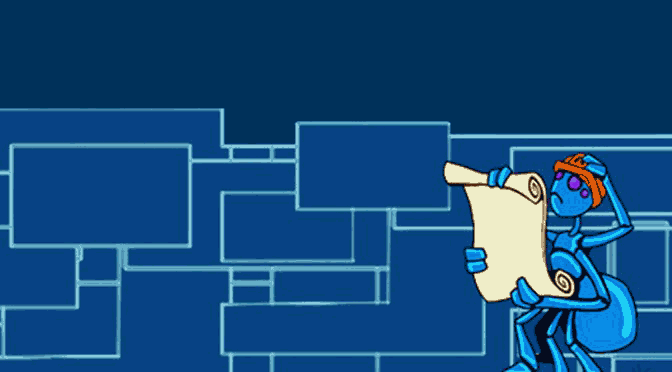
Comments
2 responses to “Super Useful WordPress Plugins for Developers”
Another great one I find myself using in those “Can You Do This” moments is WYSIWYG Widgets. Creates a custom post type with the full editor, including shortcodes & images, that upon saving become available in the standard Widgets menu. Also allows you to drop a number of display plugins by allowing you to duplicate their functions.
I’d link to my own new site, but I made the mistake of playing with Cloudflare before coffee, so it should be back from the ether sometime, lol.
Thanks Chris! I’ll try that one out. The Black Studio TinyMCE Widget is another useful one along those lines.
I’ve been meaning to add Option Tree to the list – But I have to take it for a spin before I review it.