Tag: Tutorials

WordPress Shortcode Fundamentals
The WordPress shortcode is a wonderful tool. Shortcodes allow developers to give control of their code-snippets to the WordPress-administrators. Shortcodes developers allow users to place/embed the developer’s code anywhere they like. The developer writes the output, and the user adds the shortcode in their WordPress editor wherever they would like to output that code. For…

Install WordPress via cPanel Step by Step
Step 1.) Create a sub-domain for your WordPress Install. Login to cPanel Click the ‘sub-domains’ icon, beneath the ‘Domains’ heading Input a name for the sub-domain (the name must be url-friendly) Click ‘Create’ The sub-domain is done. It may take some time before the server publishes the sub-domain This video-tutorial could be helpful Step 2.)…
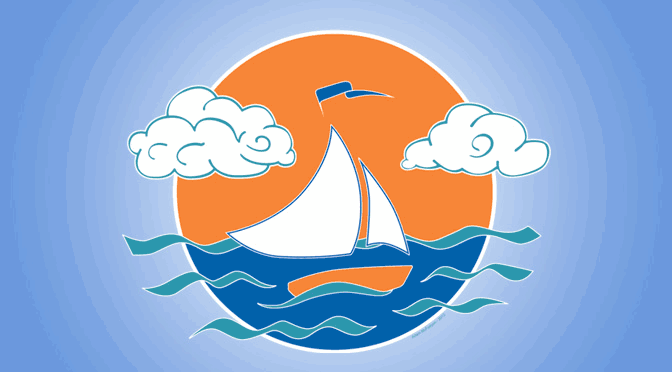
WordCamp 2013 Responsive Design Usability Advice
I presented recently on Responsive Design Usability at WordCamp Victoria BC 2013, hosted at the University of Victoria. After designing the event-logo, tweaking the legacy-wordcamp-theme for mobile-friendliness, designing the event templates & integrating a handful of schedule revisions, & creating my presentation… I thought I should make the most of my efforts and chronicle both…